Read all about the amazing iOS as a new begins, it's enticing to predict massive changes and transformation in the upcoming 12 months. But read on if you want a prediction of only incremental change for the music industry's most-hyped sector.

Nearly six years after the debut of the iPhone, mobile applications are beginning to mature. The best mobile apps of 2012 – with a few notable exceptions – are more about refined practicality rather than anything revolutionary.
So while this year’s list lacks medium-defining breakthroughs like Instagram and Shazam, it showcases new and meaningfully updated apps that simply work better than their competitors. In this age of algorithmic aggregation, we also salute titles that have a decidedly human touch.
Of course, any attempt to rank the “best” apps within any period of time will be questioned and debated. Ask 100 different people to rank their favorites, and you’ll likely get 100 different variations.
The apps we selected were either released or significantly updated between January 1 and December 21 of this year. Titles that debuted on iOS or Android in 2012 that were previously available on another platform are eligible for inclusion. All of our selections were sourced, ranked and finalized by Appolicious advisors and members of our community. In all, about a dozen members of the Appolicious editorial team offered their favorites. We also surveyed the most active and influential users of Appolicious sites and applications. We did not account for the number of app downloads or overall popularity. Our qualitative assessment is based primarily on the production value, utility and creativity baked into each cited application.
Here goes.
Google Maps (iPhone, iPod touch, iPad, Android free)
While Tim Cook was a runner-up to President Obama for Time Magazine’s Person of the Year 2012, the app of the year comes from Apple’s primary nemesis. Google Maps was far from broken when Apple, for business reasons, elected to go with its own Map app for iOS 6. When the iPhone 5 came out, users tapping into the iOS 6 Maps app couldn’t see the Statue of Liberty. This was just one of countless Apple Maps fails. Of course, it’s easy to lambaste Apple for laying an egg here. Yet the larger point is that we take for granted the reliability, clarity, and ease of use of Google Maps. This stuff is hard. That is why we are thankful that Apple earlier this month approved a brand-new version of Google Maps for iOS 6 devices. New competition from Apple, which will inevitably improve its mapping capabilities, pushed Google to develop the best map app yet for any device.
Camera Awesome (iPhone, iPod touch, iPad free)
During our mid-year check-in, we had Camera Awesome as the best new app to come out during the first half of 2012. Developer SmugMug is not resting on any laurels. Since that time, Camera Awesome became universally available on all iOS devices and is inspiring many of us to snap pics with our iPads. Camera Awesome – which is superior to the pre-installed iPhone camera and all other third-party photography apps – also integrated with Tumblr. The app’s “1-Tap Share” feature is now accessible with all major social networks.
Slices for Twitter (iPhone, iPod touch $4.99 Android free)
From reading commentary during live news and sporting events, to sharing information about public transportation during Hurricane Sandy, to finding out what your friends are up to this weekend, Twitter in 2012 emerged as a (if not the) primary resource for real-time news and information for mainstream users. With millions of feeds to follow, however, it’s challenging for five-year veterans and newbies alike to keep this vast flow of information organized. While there are many third-party apps that help users categorize who and what they follow on Twitter, Slices is the best one for smartphones right now.
Flipboard (iPhone, iPod touch, iPad, Android free)
The worldwide leader in socially curated news had a busy year after being named our favorite app of 2011. Highlights from 2012 include Flipboard’s arrival on Android devices, YouTube, and Google+ integration, as well as a picture-perfect partnership with the New York Times. I’d argue that it’s better to read all the news that’s fit to print via Flipboard than anywhere else.
Khan Academy (iPhone, iPod touch, iPad free)
Touchscreen devices will revolutionize education in the months and years ahead. In early 2012, Salman Khan took his library of more than 3,500 lesson-specific educational videos to iDevices. The Khan Academy app enables users to easily navigate their way through comprehensive and engaging tutorials on subjects that range from raising venture capital to the Baroque period in art history. Khan Academy also lets users view the transcripts from each lesson, and easily find and drill down on passages that are most insightful.
Songza (iPhone, iPod touch, iPad, Android free)
Audio streaming services like Pandora, Slacker and Spotify are changing the ways in which we consume music. Rather than listening to albums or pre-programmed playlists, we now have access to entire “stations” on our computers and mobile devices built around our favorite artists and songs. This year, the Songza app added a human element to this kind of algorithmic-driven music curation with a major update that showcases playlists created for particular moods or times of day. Best of all, even after hundreds of hours of happy listening, I still haven’t heard an ad on the free service.
Viggle (iPhone, iPod touch, Android free)
You no longer need to feel guilty about wasting the day away curled up on the couch watching television. With the Viggle iPhone app, you can get compensated from the likes of Amazon.com, Starbucks and the Gap merely for watching and checking in to many of your favorite programs. Viggle uses audio recognition technology similar to what is found in apps like IntoNow and Shazam to do much of the work for you. Just sit back and appreciate that you are getting rewarded for doing absolutely nothing.
Brewster Address Book (iPhone, iPod touch free)
Keeping track of all your contacts across email, telephone numbers and social networks is challenging. Brewster is an uber contact-management tool that syncs to your iPhone’s contact list, but also Twitter, Facebook, LinkedIn, Gmail and Foursquare. The app has a simple and visually striking interface that showcases the images and names of your contacts as you scroll across the screen. Brewster will automatically determine your “Favorites” based on activity, and lets you easily search for contacts or create your own distinct lists.
Next Draft – The Day’s Most Fascinating News (iPhone, iPod touch, iPad free)
While there is nothing technologically groundbreaking about this app, which publishes daily email newsletter content from satirist and current events junkie Dave Pell, you will feel smarter and happier after you download it. There are hundreds of apps that let you filter and curate news around your particular interests, but there is only one that compiles 10 of the “Day’s Most Fascinating News” stories with Pell’s unique wit and insight.
Action Movie FX (iPhone, iPod touch, iPad free)
From the production company of producer J.J. Abrams (Lost, Super 8, and the latest iteration of Star Trek) comes this entertaining app, which lets users superimpose special effects into video clips they record with their iDevices. While Action Movie FX suffered from early stability issues and is not really an app you’ll need to use every day, its playful production values and Skywalker-inspired sound effects make it worthy of top billing.
Atlas by Collins (iPhone, iPod touch, iPad $6.99)
The world is at your fingertips with Atlas by Collins. This robust app features satellite mapping images, physical maps, political maps with states and territories marked out, environmental maps, population statistics and even mobile technology and Internet usage maps. Atlas By Collins also features street-level viewing for any location on the map, in-depth country profiles, and 200,000 data points for cities, towns and major natural landmarks.
Crackle – Movies & TV (iPhone, iPod touch, iPad, Android free)
While there were no technological breakthroughs from this Sony-developed video-streaming service in 2012, we salute Crackle for its exclusive programming. In August, Jerry Seinfeld returned to the small screen with his “Comedians in Cars Getting Coffee” online series that was shown exclusively on Crackle. Netflix and Hulu may be splashier, but neither could show Seinfeld riffing with Mel Brooks and Carl Reiner while eating Chicken in the Pot soup and watching Jeopardy.
Vyclone (iPhone, iPod touch, iPad free)
Vyclone may be the next big video-editing app thanks to its social take on video recording. When users take a video with Vyclone, the app looks for others who are shooting video nearby and then edits the video clips together so the same footage can be seen from multiple angles. Ideal for large events like sports games, events and concerts, Vyclone could create a new socially focused, video-editing standard.
Stitcher Radio (iPhone, iPod touch, iPad, Android free)
Although podcasts don’t have the same pop-culture cachet as apps, the digital audio files are a godsend to talk-radio junkies and anyone who appreciates the spoken word. From past episodes of This American Life and Wait Wait…Don’t Tell Me! to comedy programs like The Nerdist and WTF with Marc Maron, to long-form interviews from your favorite sports commentators, there are podcasts that appeal to virtually every interest. Regrettably, the Podcasts app that Apple debuted earlier this year is buggy and – if not monitored correctly – can eat up a lot of storage. The best bet for podcast discovery on iOS and Android devices comes from the fifth-generation edition of Stitcher Radio, which rolled out earlier this year.
Highlight (iPhone, iPod touch, iPad, Android free)
Highlight, which alerts you when a Facebook friend or individual with similar interests is in your vicinity, was the most successful app of its kind to emerge from South By Southwest in March. Since that time, Highlight has significantly improved with new features that let users send group messages to those nearby and comment on their friends’ profiles. The app’s notification system is also vastly improved.
Clear (iPhone, iPod touch, iPad $0.99)
What separates Clear from hundreds of other task-management apps are its ease of use and beautiful design. A recent update enables the app to work alongside iCloud, so you can share task lists between your MacBook and iPhone seamlessly. Other newer features include the ability to switch lists quickly, and paste text into Clear and have it auto-format into a list.
Pocket (iPhone, iPod touch, iPad, Android free)
While many were predicting the demise of Pocket with the arrival of iOS 6 and the ability to read articles offline in Safari, the app remains the best “Read it Later” alternative for all iOS and Android devices. Accessing content through the app is a pleasure. Its other features – such as changing text size, sharing through myriad services, and archiving finished content – are simple and intuitive.
Showyou (iPhone, iPod touch, iPad free)
A fully operational Apple TV is at least six months away — likely longer. In the meantime, there are a handful of great video-discovery apps that can be viewed on the big screen thanks to Apple TV and AirPlay Mirroring. Showyou is the best. This year, Showyou completely revamped its iPhone application, making it easy to locate videos shared by Facebook and Twitter contacts, as well as via search and a curated directory. What separates Showyou from its competitors are clever in-app messaging features and a vibrant community.
Paper by FiftyThree (iPad free)
Doodlers and more serious artists alike can embrace this beautifully designed iPad application, also named by Apple as one of the best of 2012. Created by the Microsoft team that brought us Courier, Paper cleverly labels drawing tools by utility (“sketch”) rather than their actual name (“pencil”). There is a lot here that can be enjoyed for free, with extra tools on sale within the app.
Zinio (iPhone, iPod touch, iPad, Android free)
Although Zinio first appeared on iOS devices in 2009, the digital magazine application is more recently pioneering how consumers purchase advertised and editorially curated products on touchscreen devices. A partnership with ShopAdvisor lets readers purchase and learn more about products they are interested in without leaving the page they are reading. Zinio has a roster of more than 5,500 publications that can be read seamlessly across any mobile and desktop device worth owning.
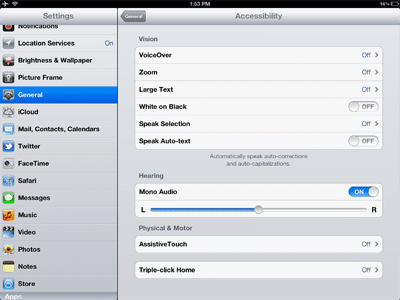
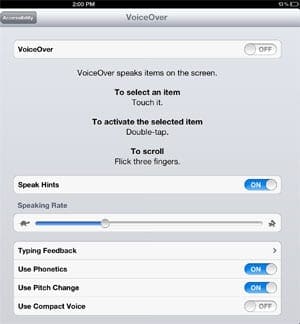
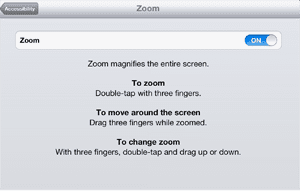

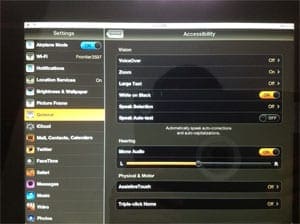
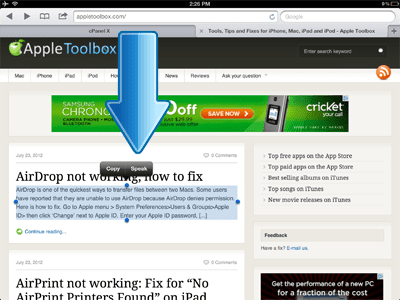
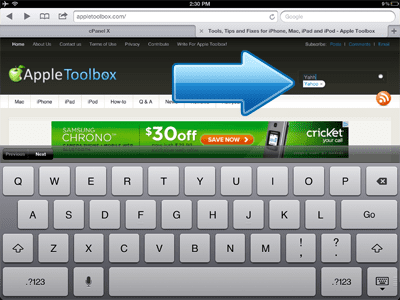
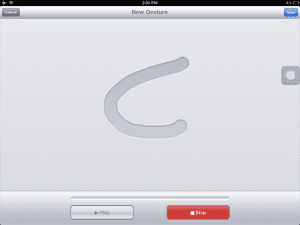
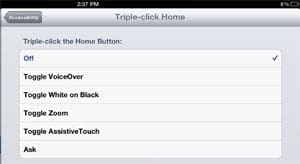
 TecEar Music Link T-coil inductive ear loop (url): This offers people who suffer from hearing loss to have loud, clear audio without feedback or distraction background noise.
TecEar Music Link T-coil inductive ear loop (url): This offers people who suffer from hearing loss to have loud, clear audio without feedback or distraction background noise.




