iClarified : Fotolr, a photo editing app for iPhone, has been updated with support for the iPad. Fotolr is a professional image processing app. No matter you are a professional or a novice, you can make amazing photo effects within less than one minute with this app.Fotolr, a photo editing app for iPhone, has been updated with support for the iPad.
Fotolr is a professional image processing app. No matter you are a professional or a novice, you can make amazing photo effects within less than one minute with this app.
Besides, it has photo album and photo sharing in SNS, which make it easy to manage and share your photos.
Key Functions:
● Quick edit: Photo rotating, Photo cutting, Size adjustment, Brightness adjustment
● Color effects: Filter effects, Coloring, Overlay effects
● Portrait: Face and body trimming, Acne and wrinkle removing, Eye zoom, Face whitening and hair coloring, Eye makeup, Hairpiece, Blusher
● Text adding: Common text
● Photo enhancing: Weather features, Scene changing, Portrait, Others
● Frame and scene: Frame, Scene
● Other functions: Graffiti, Mosaic, Bokeh, Fish eye lens
● Album management and sharing
What's New In This Version:
● Now supports iPad.
You can download Fotolr from the App Store for free.
fotolr online - Photo Editor Pro-Fotolr v3.1.0 - IOS
-Photo Editor Pro-Fotolr v3.1.0 - IOS 
Now is Version 3.0
Photo Editor—Fotolr is a professional image processing app. No matter you are a professional or a novice, you can make amazing photo effects within less than one minute with this app.
Besides, it has photo album and photo sharing in SNS, which make it easy to manage and share your photos.
The 8 common used functions cover all the editor functions and effects in photo processing.
8 functions:
Quick edit, color effects, portrait, text adding, photo enhancing, frame and scene, other effects, album management, photo sharing
1, Quick edit
Photo rotating
Photo cutting
Size adjustment
Brightness adjustment
2, Color effects
Filter effects
Coloring
Overlay effects
3, Portrait
Face and body trimming
Acne and wrinkle removing
Eye zoom
Face whitening and hair coloring
Eye makeup
Hairpiece
Blusher
4, Text adding
Common text
5, Photo enhancing
Weather features
Scene changing
Portrait
Others
6, Frame and scene
Frame
Scene
7, Other functions
Graffiti
Mosaic
Bokeh
Fish eye lens
8, Album management and sharing
Screenshots :





Download

Now is Version 3.0
Photo Editor—Fotolr is a professional image processing app. No matter you are a professional or a novice, you can make amazing photo effects within less than one minute with this app.
Besides, it has photo album and photo sharing in SNS, which make it easy to manage and share your photos.
The 8 common used functions cover all the editor functions and effects in photo processing.
8 functions:
Quick edit, color effects, portrait, text adding, photo enhancing, frame and scene, other effects, album management, photo sharing
1, Quick edit
Photo rotating
Photo cutting
Size adjustment
Brightness adjustment
2, Color effects
Filter effects
Coloring
Overlay effects
3, Portrait
Face and body trimming
Acne and wrinkle removing
Eye zoom
Face whitening and hair coloring
Eye makeup
Hairpiece
Blusher
4, Text adding
Common text
5, Photo enhancing
Weather features
Scene changing
Portrait
Others
6, Frame and scene
Frame
Scene
7, Other functions
Graffiti
Mosaic
Bokeh
Fish eye lens
8, Album management and sharing
Screenshots :





30 Cool Android Apps To Edit Your Photos
It’s an age of technology and if you are a photographer then you’ll must be inclined towards technology here I’d like to say that people rely more on their Android smart phones to take photos than a regular camera. Android Photo Editing Apps makes it easy and affordable to edit your edit your photos. I have gathered up a Cool collection of Photo Editing Apps for your Android Device, using these Photo Editing Apps you can get rid of unwanted blemishes and red eye and soften wrinkles, you can also edit those photos that may have had a poor viewing angle, to better focus on the Photos. By using the below Photo Editing Apps try to fix and cool enhancement to make your good photos great…
PicSay Pro – Photo Editor
Award winning photo editor with all the tools you need to spice up your pictures.Spice up the pictures on your phone with this award winning photo editor.

Pho.to Lab PRO
Photo Fun Generator – create awesome effects and caricatures from your photos.Pho.to Lab PRO – full-featured Photo Fun Generator in your pocket.

Camera ICS+
Camera ICS is an improved version of the official Camera app included on Ice Cream Sandwich.

TouchRetouch
TouchRetouch is an award-winning photo editor that allows you to remove unwanted content or objects from any photo, using just your finger and your phone.

Photo illusion Pro
Photo application that lets you edit photos with filters and effects.

Little Photo
Little Photo: Add film and retouch effects to your photos.
Lapse It • Time Lapse • Pro
Capture stunning Time Lapse videos with this full featured award-winning app.Lapse It is an award-winning full featured app for capturing amazing time lapse clips with your Android camera, simple, fast and intuitive.

Magic Hour – Camera
Magic Hour is an app that can transform your ordinary photos to extraordinary ones.It will give you a fun experience you’ve never had.

360 Panorama
Take stunning 360 panoramas everywhere. 360 Panorama turns your Android phone into a full featured 360 degree panoramic camera. Easily capture immersive panoramas in seconds and instantly share your 360 view with the world.

Photo Art – Color Effects
Create art photos fast and easily. Color the picture with your fingers or apply several effects.

Lomo Camera
Best Lomo Camera app that helps you make amazing photos.

Pixlr-o-matic
You can add fun retro effects to your photos in a snap and transform your photos into cool looking vintage images. Editing is as easy as one, two, three with Pixlr-o-matic to add effects, overlays and borders.

PhotoFunia
PhotoFunia is a photo editing tool that gives you a fun filled experience.

Night Vision Camera
The best night vision camera application available for android.This application maximizes your device camera in the dark. Automatic adjustment of image parts to improve visibility in low light conditions.

Cartoon Camera
We just released one of the coolest free Android camera apps ever created.Create cartoon and sketch like photography with your camera.

DSLR Controller (BETA)
DSLR Controller is the first and only app that allows you to fully control your Canon EOS DSLR from your Android device with only a USB cable. No computer or laptop required, no root required, only a compatible mobile device, a compatible camera, and the right USB cable.

ProCapture – Camera
Capture photos like a pro with the ProCapture camera app.ProCapture adds advanced features to the Android camera experience. Multiple advanced camera shooting modes supported: Timer, Burst, Reduced Noise, WideShot and Panorama.

The Photographer’s Ephemeris
The Photographer’s Ephemeris (TPE) helps you plan outdoor photography shoots.
SuperSpyCamera+Pro
A genuine spy camera has arrived.This is Super Camera Plus that had overcome the mistakes and weaknesses of the existing spy camera.
SilentCamera-RAPID-for1.6
Web browsing shutter mode, Continuous shooting(Rapid mode) & Timer function.
TouchUp Pro – Photo Editor
The easiest PhotoEditor on Android. Edit your Photo’s in seconds.

XRay Camera Free
Use your mobile camera to create a real-time X-Ray style view.The best X-ray Camera software. This app creates a real-time X-ray style vision. Looks like, feels like and sounds like a real X-ray vision. Check out the video.

Art Camera
This camera app lets you see camera effects in real-time and capture them.This amazing camera application lets you see the world through a stylish art like lens. It’s truly captivating.

Action Snap
Simple camera app fantastic for capturing action and movement.

Matrix Code Camera Free
Matrix Code Camera turns reality into matrix code through your phone camera.

Photo Enhance HDR Editor Pro
HDR boost for your Android photos at hi-res. White balance, contrast, crop.Boost detail, adjust saturation, brightness, contrast, white balance, crop with fixed or variable aspect ratio then, UNLIKE OTHER APPS, export or save at full quality. The simple-yet-powerful photo fixer.

Angel Camera DX
Angel Camera DX (Deluxe) is the high-performance version of Angel Camera. It has video movie and widget capturing modes, and lets you choose your theme color from 6 colors. The silent shutter mode that allows you to capture images without disturbing the atmosphere is a popular feature as well.

Eye Color Booth Pro
Change your eyes into amazing multi-colored eyes with a textured iris.

Super Photo Full
If you like photo filters, then SuperPhoto is for you. Awesome effects can be applied to your whole photo (from the Gallery, Camera, or Facebook) or split between the background and front.

Motion Camera
Create cool and unique photos with motion in them. Motion Camera blurs movement of objects into to your photos. Cars, people, you name it.

galaxy star photo effect generator
7art Galaxy
7art-screensavers 4 Freeware 9.38 MB
This screensaver contains 32 photos of different objects in the Universe.
Hubbles Hot 100 Part Screensaver
RateMyScreensaver 4 Freeware
Hubbles Hot 100 Part Screensaver will bring the galaxies to your desktop.
Learning Suite
Microsoft 252 Freeware 860 KB
Learning Suite is a software which helps students learn better.
jAlbum
14 JAlbum AB 3,634 Shareware
jAlbum is a photo album editor with an option to publish your photo projects.
Stella 2000
Coeli Software Products 3 Shareware
Coeli Stella 2000 is an astronomy suite that includes a full-featured planetarium, an observing log...
Shortcut PhotoArtist
Shortcut Software Development BV 1 Shareware
Shortcut PhotoArtist is equipped with all the right painting tools and functionality to let you turn...
PhotoArtist
1 BenVista Ltd 50 Commercial 5.27 MB
turn photos into artwork.
Oriens Enhancer
Oriens Solution Inc. 15 Freeware
manipulate, enhance & extract graphic files.
CoralPic Photo Show
CoralPic 5
Put up photos with fancy frames on your desktop.
IconCool FantaPhoto
Newera Software Technology Inc. 21 Shareware 6.98 MB
FantaPhoto is a brand new photo processing software developed by IconCool Team.
Galaxy star photo effect generator search results
Descriptions, containing galaxy star photo effect generator
BenVista PhotoArtist
2 BenVista Ltd 823 Shareware
Photo Artist 2 allows users to mix different photos with most creative styles...
Star Wars: The Old Republic
2 LucasArts 7,780 Commercial
A new approach to online entertainment, featuring an immersive storytelling, dynamic combat etc.
Photo Mixer
CCLA Software 275 Shareware 2 MB
Photo Mixer adds animation and video effect to your favorite photos.
Star Conflict
Gaijin Entertainment Corporation 20 Freeware
Star Conflict is a new dynamic MMO battle action game.
ClinTools
Psytek Ltd 7 19.24 MB
Specialised statistics for evidence-based practice and research.
Amazing Photo Editor
19 Silver Eagle Software, Inc. 3,421 Freeware 2.67 MB
photo editing software.
Star Estimator
MyPlayCity.com 10 Freeware
Find the matching between you and Super Celebrities! What if you have a Star Twin? Just send your ph...
SecuriDesign for CorelDRAW
Alex Vakulenko 76 Shareware 312.97 KB
It is a set of macros for CorelDRAW and Corel DESIGNER.
EasyView
Tyco Electronics 36 Freeware 1.41 MB
EasyView is a Web-based Controller Management software.
Amazing Photo Editor
19 Silver Eagle Software, Inc. 3,421 Freeware 2.67 MB
photo editing software.
Additional titles, containing galaxy star photo effect generator
Boxoft Photo Effect Maker 1.0
Boxoft Co. 134 Shareware 43.58 MB
Boxoft Photo Effect Maker is a very powerful image optimizer and editing tool.
Photo Gallery Generator 1.0
DelInfo 14 Freeware 877 KB
Using this softwage, will generate a gallery of all your images and photos.
HTML Photo Gallery Generator Software 1.0
Sobolsoft 13 Shareware 32.69 MB
Quickly create photo albums that can be uploaded to the web.
Effect Size Generator 2.3
ClinTools 6 Freeware 787.24 KB
You can estimate effect size interactions on repeated measure analysis.
Stick Photo Star 1.0
1 AVOnesoft Studio 301 Shareware 16.39 MB
Add a professional touch to all digital images with powerful Stick Photo Star.
galaxy photo effect generator
galaxy photo effect generator
Galaxy photo effect generator at Software Informer
Shortcut PhotoArtist
Shortcut Software Development BV 1 Shareware
Shortcut PhotoArtist is equipped with all the right painting tools and functionality to let you turn...
PhotoArtist
1 BenVista Ltd 50 Commercial 5.27 MB
turn photos into artwork.
Oriens Enhancer
Oriens Solution Inc. 15 Freeware
manipulate, enhance & extract graphic files.
Babya Photo Workshop Professional
Babya Software Group 23 Freeware
Babya Photo Workshop Professional is a free and professional image editor. It has a range of image e...
S10 WebAlbums
S10 Software 45 Freeware 467.5 KB
Create elegant photo albums for your own website with S10 WebAlbums.
PhotoChances Lab
Juan Trujillo Tarradas 377 Shareware 5.41 MB
A large collection of fine photography filters and effects with a simple click.
UniView
Binary Soft, Inc. 19 809.26 KB
UniView is a powerful and wieldy image viewer, converter and manipulation tool.
BenVista PhotoArtist
2 BenVista Ltd 822 Shareware
Photo Artist 2 allows users to mix different photos with most creative styles...
Plugin Galaxy
Harald Heim 158 Shareware 2.9 MB
Plugin Galaxy is a plugin for creating special effects and enhancing images.
Flash Slideshow Generator
EaseFlash.com 44 Shareware 2.97 MB
Flash Slideshow Generator enables you to create original flash slideshows.
Galaxy photo effect generator search results
Descriptions, containing galaxy photo effect generator
Photo! Web Album
6 VicMan Software 1,574 18.71 MB
Create photo web albums and share them on the net for free.
EasyView
Tyco Electronics 36 Freeware 1.41 MB
EasyView is a Web-based Controller Management software.
IconCool FantaPhoto
Newera Software Technology Inc. 21 Shareware 6.98 MB
FantaPhoto is a brand new photo processing software developed by IconCool Team.
ClinTools
Psytek Ltd 7 19.24 MB
Specialised statistics for evidence-based practice and research.
Photo Mixer
CCLA Software 270 Shareware 2 MB
Photo Mixer adds animation and video effect to your favorite photos.
SecuriDesign for CorelDRAW
Alex Vakulenko 76 Shareware 312.97 KB
It is a set of macros for CorelDRAW and Corel DESIGNER.
Amazing Photo Editor
19 Silver Eagle Software, Inc. 3,415 Freeware 2.67 MB
photo editing software.
Ares Galaxy Speed Booster
Best Speed Boost LLC
Ares Galaxy Speed Booster is FREE and easy to use add-on for Ares Galaxy.
Amazing Photo Editor
19 Silver Eagle Software, Inc. 3,415 Freeware 2.67 MB
photo editing software.
Brorsoft FLV Converter
Brorsoft Studio 3 Shareware
Brorsoft FLV Converter is powerful and flexible in decoding and encoding files.
Additional titles, containing galaxy photo effect generator
Boxoft Photo Effect Maker 1.0
Boxoft Co. 135 Shareware 43.58 MB
Boxoft Photo Effect Maker is a very powerful image optimizer and editing tool.
Photo Gallery Generator 1.0
DelInfo 14 Freeware 877 KB
Using this softwage, will generate a gallery of all your images and photos.
HTML Photo Gallery Generator Software 1.0
Sobolsoft 13 Shareware 32.69 MB
Quickly create photo albums that can be uploaded to the web.
Effect Size Generator 2.3
ClinTools 6 Freeware 787.24 KB
You can estimate effect size interactions on repeated measure analysis.
Galaxy Strike 1.0
22 Media Contact LLC 4,265 Freeware 14.42 MB
Galaxy strike is an action game that you can find in the site of GameTop.com.
Building an HTML5 Photo Editor
Ari Fuchs. He is a Lead API Engineer and Developer Evangelist at Aviary. He has spent the last 3 years building out Aviary’s internal and external facing APIs, and is now working with partners to bring Aviary’s tools to the masses. He also did a lot of work to bring the Aviary editor to Flickr. Follow him on Twitter and send him a nice message to make him feel better about his stolen bike. Now, on to his post…
At Aviary, we’ve been passionate about photos since day one. It’s been five years since we released our first creative tool, Phoenix, a powerful, free Flash-based photo editor. Phoenix offered functionality on par with Adobe Photoshop 5 and a price point that opened its usage to anyone with an internet connection. As amateur photographers worldwide began trying their hand at editing, we watched our product join the ranks of a small number of companies working to democratize the process of photo editing for the first time.
Around two years ago we began rethinking the future of our tool set. While our original tools offered incredible functionality, they did have a learning curve which meant that the average person couldn’t just sit down and begin editing without investing time to become familiar with the tools. We wanted to build a powerful editor that anyone could use.
Because we were rebuilding the editor from the ground up, we took the opportunity to switch from a Flash based solution to one built using HTML5 technologies. We saw this as an opportunity to build on a growing standard, and to support the most platforms.
In fall of 2010 we released our HTML5 photo editor which has evolved into the product we’re proud to share with you today.
Widget Encapsulation
During our initial foray into the online editor space, we took a straightforward approach by having API users launch our editor in a new page or window. This simplified integrations and allowed us to own the editing experience.
When we rebuilt our editor in JavaScript, we took the opportunity to re-architect our API as well. Our first big change was making the editor embeddable. This meant that third party developers could load the editor on their own sites, maintaining user engagement while controlling their experience. We built out customization options that allowed the site owner to decide which tools appeared in the editor. A real estate site, for example, might not want its users adding mustache stickers to appliances in photos.
Our editor, unlike many rich HTML widgets, does not require an iframe and is truly embedded into a hosting webpage. This posed many challenges during development, but the result is a more seamless, lightweight integration.
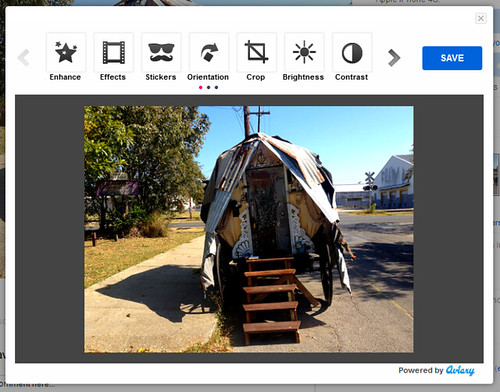
Constructor API
When we rebuilt our API, we took a leap by assuming that web developers integrating our editor would have experience with other JavaScript libraries and plugins. We built our API to use a Constructor method that accepts a configuration object to allow for the aforementioned tool customization. The configuration object is also used to configure callbacks, image URLs, language settings, etc., and allows us to continue building out our API without losing backwards compatibility.
Simplifying the Save Process
Saving image data is always a challenge in the browser, and can require various cross-browser workarounds. An obvious method would be to initiate a form post to the server and include the base64 image data in a hidden field. This breaks in Safari, where form fields have an undocumented value length limit. We worked around this by switching to an ajax post with the appropriate CORS headers to get around cross domain issues. In browsers that don’t support CORS, we fall back to the form post method.
To hide this complexity from the developer, we’ve abstracted the save process completely. When a user saves an edited image, we temporarily save the image data to our own servers and return a public URL so the host application can download the image to their own.
High Resolution Photos
One of the coolest features of our editor is the high resolution image support — that being said, it certainly has a number of challenges. There’s the practical issue of limited real estate in the browser (keep an eye out for updates addressing this in the near future), as well as performance issues that are harder to quantify. Even in Flash based tools, the size of the image you can edit in the browser is limited by a number of gating factors: hardware specs, number of running processes, etc. To get around these client limitations, we’ve set a configurable maxSize on the editor and added a configuration field for an original-resolution version of the image to be edited: hiresUrl.
When a hiresUrl is supplied, every user edit action is logged. On save, the aptly named “actionlist” is sent to our server along with the hiresUrl. When it hits our render farm, the actionlist is replayed on the high resolution image, and the final results are returned to the host site via a new hiresUrl.
{
"metadata": {
"imageorigsize": [
800,
530
]
},
"actionlist": [
{
"action": "setfeathereditsize",
"width": 800,
"height": 530
},
{
"action": "flatten"
},
{
"action": "redeye",
"radius": 5,
"pointlist": [
[545, 183], [546,183], [547,182], [548,181], [548,179], [548,177], [547,177], [545,177], [544,177], [543,177], [542,177], [541,179], [541,181], [541,183], [542,184]
]
},
{
"action": "redeye",
"radius": 5,
"pointlist": [
[481, 191], [481,193], [481,195], [482,196], [483,197], [484,198], [485,197], [485,196], [485,193], [485,190], [485,189], [485,188], [484,188], [482,188], [480,189], [480,190], [480, 191]
]
},
{
"action": "sharpen",
"value": 21.69312,
"flatten": true
}
]
}
As a side note, we maintain feature parity across all of our platforms (mobile included) by prototyping new tools and filters in the JavaScript first, and then porting them to C for our render farm and Android, and then to Objective-C for our iPhone SDK. By maintaining feature parity and synchronizing output across platforms, we’re able to ensure that users get the edits they expect on their high resolution photos, and we keep the door open for future server-side support for our mobile SDKs where the original photo might not be stored on the device.
Tools and Libraries
We use some pretty awesome tools to help us maintain cross-browser compatibility.
LESS CSS
We moved a lot of the cross-browser concerns to build-time with LESS and a library of mix-ins inspired initially by Twitter Bootstrap, though the final result is wholly our own. LESS’s color math and variables let us achieve a textured and rounded look and feel while minimizing complexity during development.
/* LESS */
.avpw_inset_button_group {
#gradient > .vertical(lighten(@conveyorBelt, 4%), darken(@conveyorBelt, 1%));
.box-shadow(inset 0 0 4px darken(@conveyorBelt, 20%));
.border-radius(8px);
}
/* EXPANDED */
.avpw_inset_button_group {
background-color: #2a2a2a;
background-repeat: repeat-x;
background-image: -khtml-gradient(linear, left top, left bottom, from(#383838), to(#2a2a2a));
background-image: -moz-linear-gradient(top, #383838, #2a2a2a);
background-image: -ms-linear-gradient(top, #383838, #2a2a2a);
background-image: -webkit-gradient(linear, left top, left bottom, color-stop(0%, #383838), color-stop(100%, #2a2a2a));
background-image: -webkit-linear-gradient(top, #383838, #2a2a2a);
background-image: -o-linear-gradient(top, #383838, #2a2a2a);
background-image: linear-gradient(top, #383838, #2a2a2a);
filter: progid:DXImageTransform.Microsoft.gradient(startColorstr='#383838', endColorstr='#2a2a2a', GradientType=0);
-webkit-box-shadow: inset 0 0 4px #000000;
-moz-box-shadow: inset 0 0 4px #000000;
box-shadow: inset 0 0 4px #000000;
-webkit-border-radius: 8px;
-moz-border-radius: 8px;
border-radius: 8px;
}
CSS3
With CSS3, we’ve just about managed a complete break from the DHTML effects of the past. The new UI uses CSS3 transitions and transforms wherever possible to remain future-proof.
Flash
Yes, our editor does indeed have a Flash fallback for browsers that lack certain HTML5 features (namely canvas). We initially built the editor as a move away from Flash, but because of the legacy IE7 and IE8 userbases on our larger partner sites, we had to go back and rebuild certain components in Flash to support those browsers.
We’ve architected the editor so that Flash is only being used where necessary. Some tools, such as draw, have been completely rebuilt in Flash; for others, like effects, the bitmap data is being exported and manipulated in JavaScript (using a reverse implementation of pibeca). This allows for code reuse, and enables us to build new features faster with more backwards compatibility.
Future
While the feedback for our editor has been overwhelmingly fantastic, we’re continuing to work hard building out new tools and features, and performance enhancements to our existing set.
With Picnik’s Demise, Aviary Brings Its Slick, HTML5 Photo Editor To Flickr’s 75 Million Users
With Picnik’s Demise, Aviary Brings Its Slick, HTML5 Photo Editor To Flickr’s 75 Million Users
Aviary, the company that makes it easy for mobile developers to integrate image editing into their apps, is debuting a huge partnership today. The New York-based startup will be powering photo editing for Flickr’s 75 million users.
Picnik was the default photo editor for Flickr for some time now, even after Google bought the startup. But Google decided to shut down Picnik, and and editor will be removed from Flickr as of April 19, 2012.
For years, Aviary has been offering one of the more advanced suite of web-based, yet easy to use image editing apps. Last year, the startup shifted toward distributing a developer-facing mobile SDK, which allows third-party developers to quickly integrate photo editing, filters, virtual stickers, and other related features into their applications.
Now within Flickr, you’ll see a new Aviary-powered photo editor in your Actions menu on the site. The feature will be rolled out to users over the next few weeks. As Flickr writes it its announcement of the news, tens of thousands of members edit their photos on Flickr each day, and the most important features user wanted in a web-based editing tool was speed and simplicity.



Aviary, the company that makes it easy for mobile developers to integrate image editing into their apps, is debuting a huge partnership today. The New York-based startup will be powering photo editing for Flickr’s 75 million users.
Picnik was the default photo editor for Flickr for some time now, even after Google bought the startup. But Google decided to shut down Picnik, and and editor will be removed from Flickr as of April 19, 2012.
For years, Aviary has been offering one of the more advanced suite of web-based, yet easy to use image editing apps. Last year, the startup shifted toward distributing a developer-facing mobile SDK, which allows third-party developers to quickly integrate photo editing, filters, virtual stickers, and other related features into their applications.
Now within Flickr, you’ll see a new Aviary-powered photo editor in your Actions menu on the site. The feature will be rolled out to users over the next few weeks. As Flickr writes it its announcement of the news, tens of thousands of members edit their photos on Flickr each day, and the most important features user wanted in a web-based editing tool was speed and simplicity.

Flickr says it has worked with Aviary to deliver a fast editing experience. Basically, one your photo loads, it will be ready to be edited. And similar to Aviary’s UI, the Flickr editor is extremely simple. User will be able to add filters, stickers, text, and save it back to their photo streams.
Here’s how it works. One ce you’ve uploaded a photo, you click on the Actions tab, then select Edit. Aviary’s editor will pop up, giving you access to fourteen simple tools, including brightness, orientation, filters, cropping and more. Once you choose the edit to the photo, you click Apply and you are done.
And since Aviary’s photo editor is built using HTML5, the Flickr editor is available on mobile and iPad apps as well.
“We built Aviary’s web editor with Flickr users in mind. All editing happens directly on Flickr itself using HTML5, allowing for quick load times, fast photo processing and a great overall user experience. You can’t ask for a better community than Flickr to help give you feedback in crafting the perfect photo- editing experience,” said Aviary’s CEO Avi Muchnick.
Considering the size and scale of Flickr, this is a huge win for Aviary. The startup also has its own loyal userbase, and currently has 3.5 million users that have edited over 40 million photos over
the past 30 days. Existing partners include Box, Constant Contact, MailChimp, Ning, Imgur, PicCollage, FriendCaster, PicPlz, and others. And the company’s SDK is growing 50% a month (measured based on how many users are accessing the editor and editing images).
the past 30 days. Existing partners include Box, Constant Contact, MailChimp, Ning, Imgur, PicCollage, FriendCaster, PicPlz, and others. And the company’s SDK is growing 50% a month (measured based on how many users are accessing the editor and editing images).


Subscribe to:
Posts (Atom)




